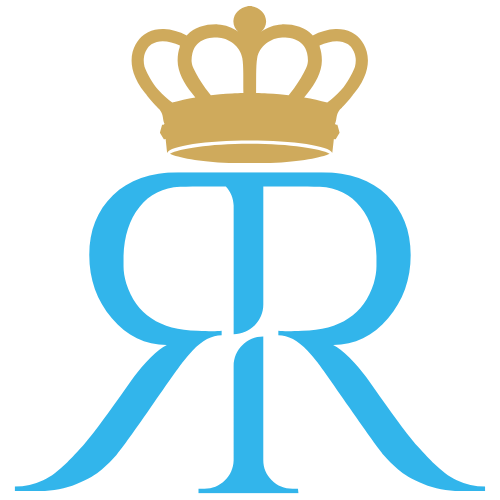General
Frequently Asked Questions
RoyalRemote.com is an online platform for remote and freelance jobs, connecting employers with job seekers and freelancers.
To create an account click on the Sign Up button at the top of the homepage and provide the required information. Once registered you can access all the features of the platform
Creating an account and browsing job listings is free. However, certain premium features or services may require payment.
You can contact us at remote@royalremote.com for any assistance or inquiries.
For Employers
After logging in, go to the Post a Job or Post a Task section fill out the required details, and submit your posting. Your job will be visible to job seekers and freelancers.
Yes you can edit your job posting by navigating to your dashboard selecting the job post and making the necessary changes.
You can view applicants by logging into your account and accessing the Applications section in your dashboard.
RoyalRemote.com offers free and premium packages for job postings. Check our pricing page for details on the available options.
For Job Seekers
Browse the job listings and click on a job that interests you. Use the Apply button to submit your application along with your resume and any required information
Yes you can create and upload your resume by logging into your account and accessing the Profile or Resume section.
We strive to ensure all job postings are legitimate but we encourage users to conduct their own due diligence before applying.
If you face any issues report the job or employer using the Report button on the job page or contact us directly at remote@royalremote.com.